Style your React Native apps using Tailwind CSS.
The utility-first workflow you love from Tailwind CSS in your React Native applications. Enjoy consistent styling across platforms with the same intuitive classes.
export default function WelcomeConsentScreen() { return ( <SafeAreaView style={ROOT_STYLE}> <View className="mx-auto max-w-sm flex-1 justify-between gap-4 px-8 py-4 "> <View className="ios:pt-8 pt-12">12345678910111213141516171819202122232425262728293031323334353637383940<Text className="">Welcome to your </Text><Text className="">Application </Text> </View> <View className="gap-8"> {FEATURES.map((feature) => ( <View key={feature.title} className="flex-row gap-4"> <View className="pt-px"> <Icon name={feature.icon}className=""ios={{ renderingMode: 'hierarchical' }} /> </View> <View className="flex-1"><Text className="">{feature.title}</Text><Text variant="footnote">{feature.description}</Text> </View> </View> ))} </View> </View> </SafeAreaView> ); } const FEATURES = [ { title: 'Profile Management', description: 'Easily update and manage your personal information, settings, and preferences', icon: 'account-circle-outline', }, { title: 'Secure Messaging', description: 'Chat securely with friends and family in real-time.', icon: 'message-processing', }, { title: 'Activity Tracking', description: 'Monitor your daily activities and track your progress over time.', icon: 'chart-timeline-variant', }, ] as const;
Welcome to your
Application
Profile Management
Easily update and manage your personal information, settings, and preferences
Secure Messaging
Chat securely with friends and family in real-time.
Activity Tracking
Monitor your daily activities and track your progress over time.
Why Nativewind?
@theme {
--font-sans: "Inter", sans-serif;
--font-mono: "IBM Plex Mono", monospace;
--text-tiny: 0.625rem;
--text-tiny--line-height: 1.5rem;
--color-mint-100: oklch(0.97 0.15 145);
--color-mint-200: oklch(0.92 0.18 145);
--color-mint-300: oklch(0.85 0.22 145);
--color-mint-400: oklch(0.78 0.25 145);
--color-mint-500: oklch(0.7 0.28 145);
--color-mint-600: oklch(0.63 0.3 145);
--color-mint-700: oklch(0.56 0.32 145);
--color-mint-800: oklch(0.48 0.35 145);
--color-mint-900: oklch(0.4 0.37 145);
--color-mint-950: oklch(0.3 0.4 145);
--color-mint-1000: oklch(0.2 0.42 145);
--color-mint-1100: oklch(0.1 0.45 145);
--color-mint-1200: oklch(0.05 0.48 145);
--color-mint-1300: oklch(0.02 0.5 145);
--color-mint-1400: oklch(0.01 0.52 145);
--color-mint-1500: oklch(0.005 0.55 145);
--color-mint-1600: oklch(0.002 0.58 145);
Who is using Nativewind?
 Knowhere
KnowhereEasily discover what you and your friends want to do, all in your hand, all in one place.
https://knowheresocial.com/ GoTogether
GoTogetherDiscover events and find people to join you—make solo events a thing of the past.
https://gogether.app/ Rovelist
RovelistSustainable change through habits repeated daily. It's not about perfection, it's about consistency.
https://www.rovelist.app/ Swipey
SwipeySwipey is the next-gen financial OS that helps you manage all your business finances in one place.
https://swipey.co/ Mylo
MyloMylo är appen som gör juridiken enkel. Skapa juridiska avtal på egen hand, signera säkert med BankID och spara allt i ett tryggt moln.
https://mylo.law/ DayStack
DayStackTake control of your daily routines. Track habits and never miss your supplements with smart reminders.
https://www.daystack.co/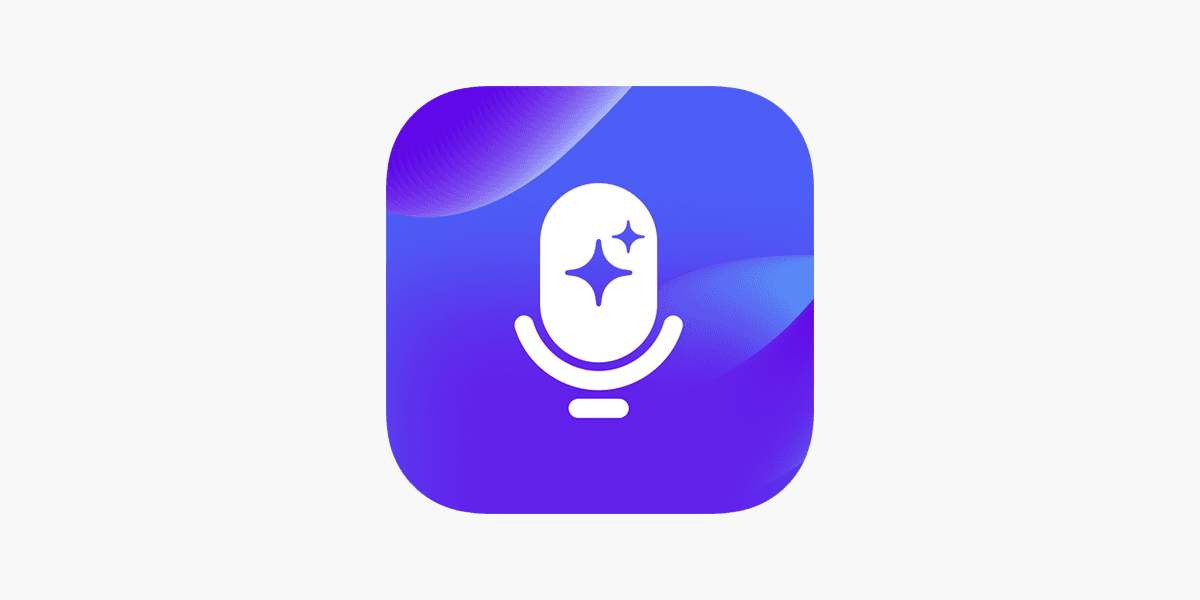 Wave
WaveWave is the AI-powered transcription and summarization app for audio recordings and phone calls.
https://wave.co/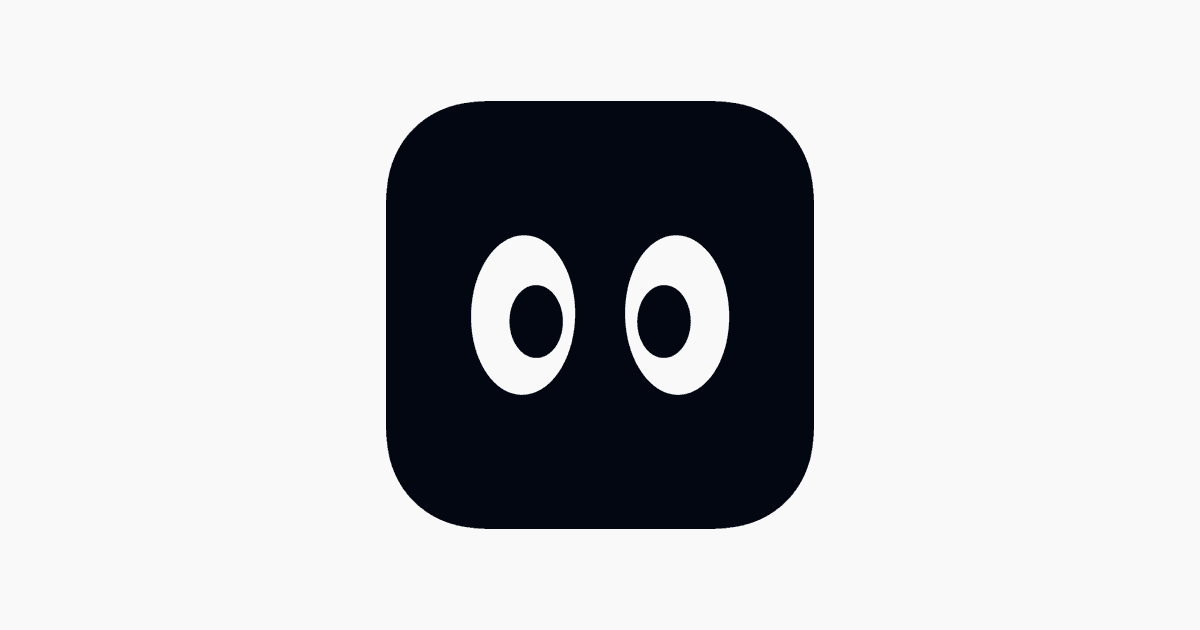 Focusminny
FocusminnyTurn Your Phone into a Productivity Companion—Not a Distraction!
https://www.focusminny.app/ Swipey
SwipeySwipey is the next-gen financial OS that helps you manage all your business finances in one place.
https://swipey.co/ GoTogether
GoTogetherDiscover events and find people to join you—make solo events a thing of the past.
https://gogether.app/ Knowhere
KnowhereEasily discover what you and your friends want to do, all in your hand, all in one place.
https://knowheresocial.com/ Rovelist
RovelistSustainable change through habits repeated daily. It's not about perfection, it's about consistency.
https://www.rovelist.app/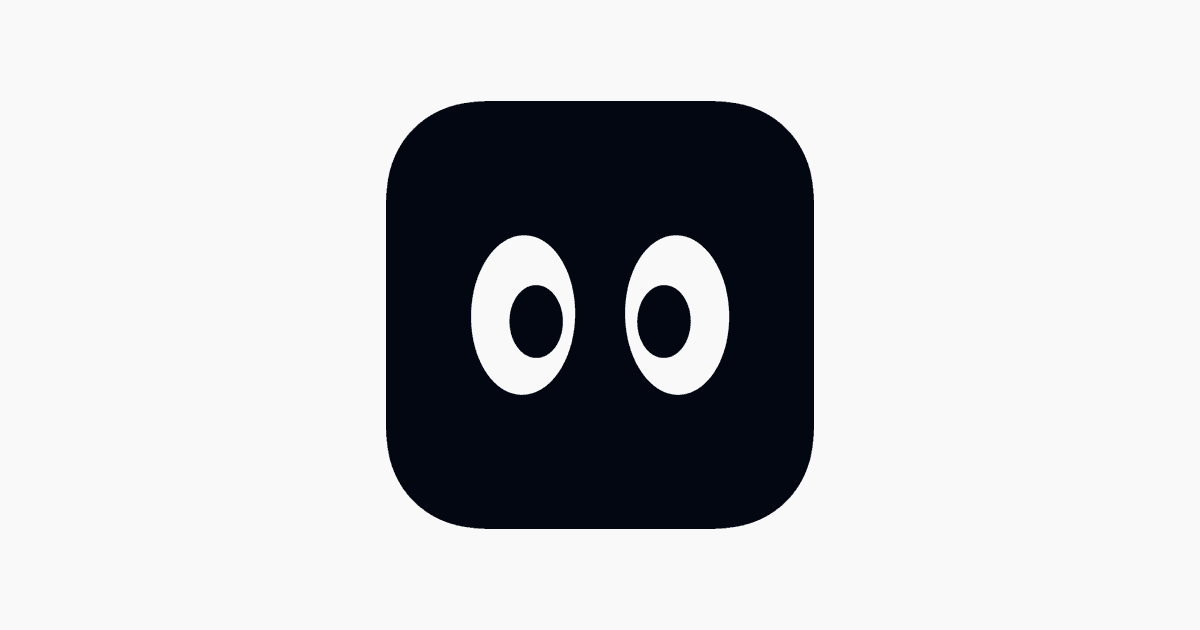 Focusminny
FocusminnyTurn Your Phone into a Productivity Companion—Not a Distraction!
https://www.focusminny.app/ DayStack
DayStackTake control of your daily routines. Track habits and never miss your supplements with smart reminders.
https://www.daystack.co/ Mylo
MyloMylo är appen som gör juridiken enkel. Skapa juridiska avtal på egen hand, signera säkert med BankID och spara allt i ett tryggt moln.
https://mylo.law/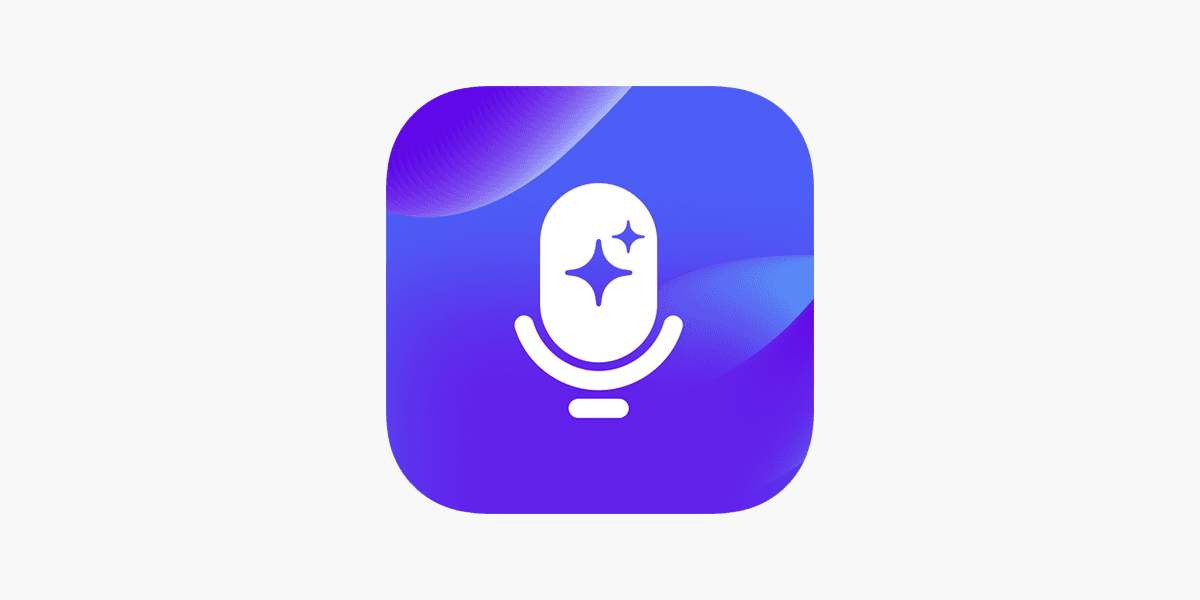 Wave
WaveWave is the AI-powered transcription and summarization app for audio recordings and phone calls.
https://wave.co/ Knowhere
KnowhereEasily discover what you and your friends want to do, all in your hand, all in one place.
https://knowheresocial.com/ GoTogether
GoTogetherDiscover events and find people to join you—make solo events a thing of the past.
https://gogether.app/ Swipey
SwipeySwipey is the next-gen financial OS that helps you manage all your business finances in one place.
https://swipey.co/ Rovelist
RovelistSustainable change through habits repeated daily. It's not about perfection, it's about consistency.
https://www.rovelist.app/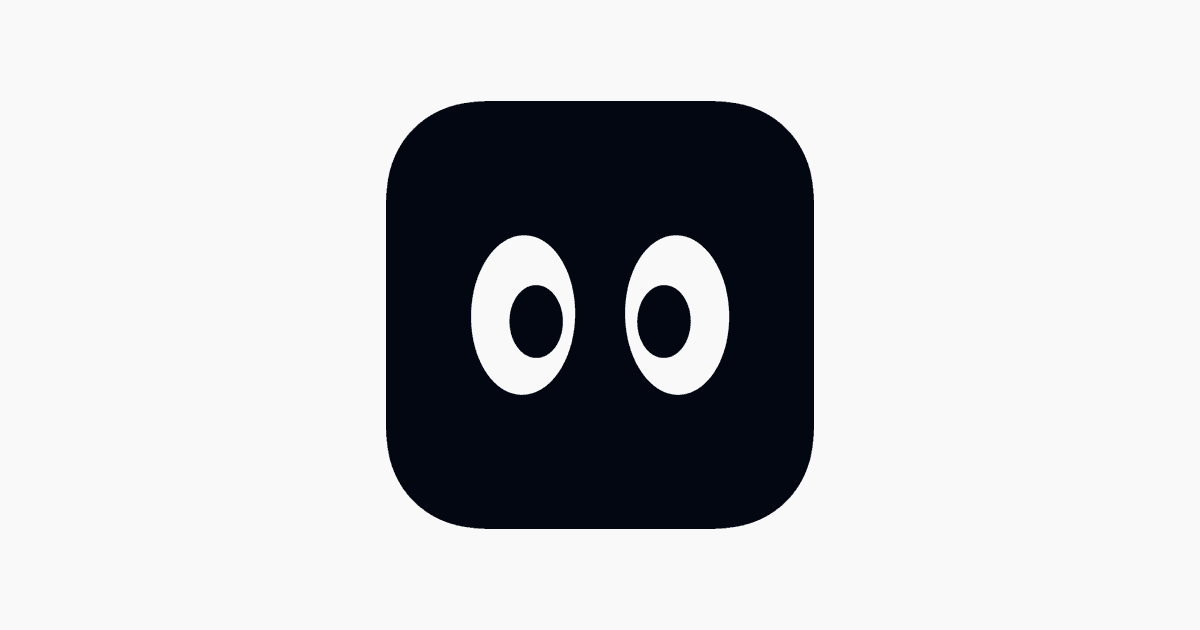 Focusminny
FocusminnyTurn Your Phone into a Productivity Companion—Not a Distraction!
https://www.focusminny.app/ DayStack
DayStackTake control of your daily routines. Track habits and never miss your supplements with smart reminders.
https://www.daystack.co/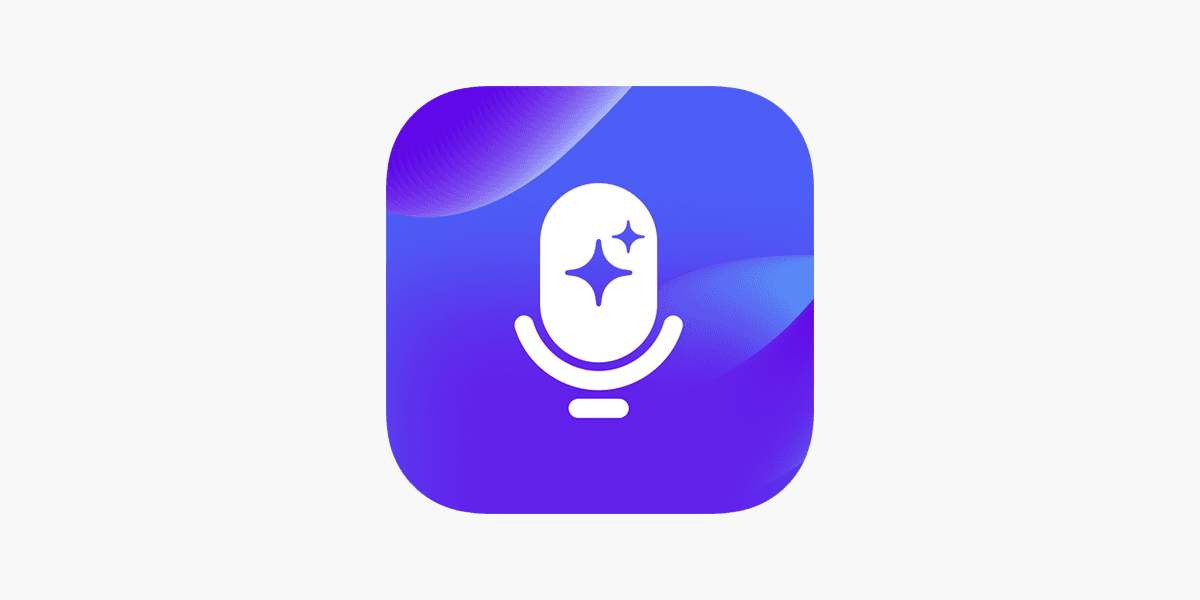 Wave
WaveWave is the AI-powered transcription and summarization app for audio recordings and phone calls.
https://wave.co/ Mylo
MyloMylo är appen som gör juridiken enkel. Skapa juridiska avtal på egen hand, signera säkert med BankID och spara allt i ett tryggt moln.
https://mylo.law/UI Component Kits

NativewindUI
30+ beautiful components and flows that strive for a native look & feel. The perfect starting point for those who need to ship fast and look good doing it.

React Native Reusables
Build your own component libraries with react-native-reusables. Copy, paste, and tailor the code to suit your specific requirements.

gluestack
Comprehensive React and React Native component library for building modern, high-performance web and mobile apps. Copy-paste UI components library & patterns crafted with Tailwind CSS (Nativewind).
 Noona
Noona Hyppe
Hyppe Brainnotes
Brainnotes MindLumen
MindLumen Hivemind
Hivemind Folo
Folo Shutter Mate
Shutter Mate VibeCode
VibeCode Reemi
Reemi Ramble
Ramble Quiztr
Quiztr Avocado
Avocado NeonCity
NeonCity Fluently
Fluently BIC Group
BIC Group SewaYou
SewaYou